
Restructuring Lineups
Mobilearth Queue - Fixing Branch Visits.
During the start of the COVID pandemic, banking customers had to socially distance and line up outside due to capacity restrictions, leading to long lines and frustration. As a banking customer, I explored a solution through Mobilearth’s application suite.
“..unlike some queue-obsessed Zombie, Virtual queuing technology provides a solution.”
My involvement
Role
Product Designer - Conduct research and testing and iterate designs based on findings.
Method
“Triple” diamond approach - Discover, Define, Develop, Deliver plus Refinement and Testing
Tools and Team
Sketch App, Figma (prototyping)
Product Manager, Project Manager, 4 Developers
Design Method
Additional Challenges
Understand Users Needs: Context + Constraints
1. Integrate everyone: All institutions (branding), mobile banking users, in person users and employees, new and existing customers.
2. Used within Mobilearth product suite - MobiBranch and Mobile banking app.
3. Conducting user testing during covid - challenge with avoidance in 1 to 1 physical contact.
4. WCAG compliant in practice. Mobile vs Web. Screen size, touch vs display, input methods, device features (ie. camera, gps tracking, QR code).
“...tangibility, responsiveness, and empathy have strong positive... impacts on customer satisfaction, unlike reliability and assurance dimensions.”
The data was collecting using questionnaire from 130 participants through snowball sampling technique and analyzed using descriptive statistics, frequencies, Pearson correlation analysis, as well as multiple regression analysis. The results reveal that tangibility, responsiveness, and empathy have strong positive and significant impacts on customer satisfaction, unlike reliability and assurance dimensions.
User research findings
We conducted interviews with 10 banking customers to understand their needs and pain points. We surveyed 30 customers to validate our findings.
Simple search and scheduling
Clear appointment details
Easy access to queueing information
Heuristic Analysis of current flows in existing systems:
First time user - virtual queuing system
Take photos / Screenshots and make notes - first impressions - pinpoints or friction points going through flow
How to feel more comfortable in lining up
Customers must stay in one spot - due unforeseen weather changes and seasons, this leads to bad experience in brand
Mindset of who the user was / who’s using it - elderly, disabled (more guidance step by step)
Market Research
Current Solutions
Map current flows, pinpoints + opportunities
Break down current flow/website
TD Bank
Scan QR code to enter in the line
Must use mobile phone to load website
Second line for first come first serve
Life Labs
Use of maps
Highlights the time to inform users to make a decision based on distance vs time
Inaccessible for elderly or disabled without phones
Cactus Club Cafe
Use of text = more accessible for a larger demographic
Location based list to access the start of the user flow
Progress updates inform users and allow reassurance
Problem Statement.
Creating the least amount of friction when getting a number in the ticketing system - while allowing convenience and flexibility in customer’s diverse schedule.
Customer Journey Map
Rez / Busy Bee - 30 Years Old
Behaviours: Proficient with applications, busy schedule, used to ordering food online
Goals + Motivations: Flexibility lining up + Complete banking transaction
Needs: Convenience and accessibility around their work schedule
Persona / User Archetypes:
Leonard / Technology challenged - 63 years old
Behaviours: Does not use their phone to download apps, elderly with disability
Goals + Motivations: Complete transaction with the least friction - reliability
Needs: Someone to support them and prefers talking to someone in person

Champion User Flow
Current System
Product Manager:
1. Users will have to fill in the form first due to development flow.
User Problems:
1. New users without an account can’t sign in
2. Sign in page isn’t as interactive and doesn’t put users in control of their location in the future.
Business Problems:
1. Users see form, get frustrated
2. Loss of high value customers
Customer Journey Prototypes
Customer Journey entry point starts with locating a branch within the maps
Decision was instructed for existing customers only. New customers will need to visit an employee at the branch - unwanted spam or fake accounts
Show how many people in the lineup to inform users to expect how many people are ahead
Pre-check in add description to inform receptionist
Opportunity to collect data - who we are targeting and invest more employees to a specific department
Large text for placement - customers can have the opportunity to do some shopping, get coffee before standing in line to lessen the frustration of waiting.
Ability to refresh queue - in addition to it refresh every 30 seconds adds a sense of ownership/control for users
A notification for both phone and in app will display since they are existing banking customers we already have their phone number
Customer Journey
A/B Testing
Map-First Hypothesis: Users will find it easier to locate banks and understand queue lengths, leading to higher satisfaction and quicker actions.
Form-First Hypothesis: Users will fill in their details faster, leading to a quicker onboarding process and higher completion rates.
Set Up the A/B Test
Group A (Map-First): Users see a map showing bank locations and queue lengths first, then fill out a form.
Group B (Form-First): Users fill out a form first, then see a map showing bank locations and queue statuses.
Employee Journey Prototypes
Customers will automatically populate the list
Ability for employee to call customers and see what they are visiting for and pre-prepare any employees in a specific department
Opportunity for receptionist to add customers that need assistance - elderly disabled and new customers to join the queue and will send a text message when they are ready to be in line
Once an employee is available, it will send a notification to the receptionist.
The receptionist can “Route” a customer to a specific employee since there is also a description of which department an employee is in.
Employee Journey

User Testing
List for Employees:
1. Employees wanted more functions in that list (sort, search, filter)
2. Want the ability to move customers to different teams/specialists ie. Mortgage advisor, Account opening etc.
3. More information on the customer (added the Details section)
5% Less Drop off rate, higher user engagement and user satisfaction with map first approach.
Implement a system for diverse schedules in and out of branch.
Reduce frustration in line, inform users, and have an opportunity for customers to be in control of their time.
Integrate this feature within the Mobilearth applications to bring more value to the product suite.
Results:
Further explorations..
End-to-end design decisions can benefit not only banking but also different industries - restaurants and hospitals, saving valuable time.
Integrate AI to futher enhance the queueing system - wait time estimate, customer flow optimization, resource allocation, data and fraud detection.
Enable more WCAG standards - speech/Alexa integration or Metaverse outside of app limitation.
View more Mobilearth Projects:
MobiBranch - Employee Facing App
Mobile Banking - Customer Banking App




































